Citibank online banking can be very useful option for everyone who plans to operate with personal finances away from nearest bank office. To use Citibank Internet banking, user identification called Citibank login is required. Choosing, registering and using it securely is a main matter of this article.
Step 1: Going Online Citibank
To open Citibank online banking service, use a Citibank netbanking page (https://online.citibank.com/US/JPS/portal/Index.do). You see the next picture on the left side:
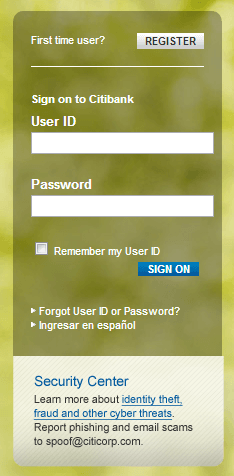
Screenshot of Citibank
website www.online.citibank.com
- If you are going to Citibank Internet banking service first time, go to Step 2.
- If you are forgot your personal Citibank login or password, go to Step 3.
- To just execute Citibank sign in procedure, go to Step 4. Always remember of security matters explained in Steps 6 and 7!
Step 2: I'm a Newbie!
Simply click on a button "REGISTER" in the upper-right corner of the registration frame. You will be guided through the registering process.
- Remember you must be a Citibank client to use the Citibank netbanking service!
- Check also for the security measures recommended on a Step 5 to protect your personal savings effectively.
Step 3: I Forgot!
Do not be afraid if you can't remember such vital information as your Citibank sign in data. But... seriously? You are forgetting your personal financial account data?! Anyone can be in distress sometimes, but if this situation occurs frequently, some measures must be undertaken!
- If you are forgot your User ID or password required for using Citibank online, press the "Forgot User ID or Password?" link located on a registering form just below the blue "SIGN ON" button. Then follow the instructions appearing to retrieve your personal data.
- If the situation explained above is returning, you also need to check the Step 6 taking some precautions against this situation!
Step 4: May I Enter?
If you are already having both the User ID and password for Citibank Internet banking, just enter your Citibank online login in a field called "User ID", and then your password in a field named, unsurprisingly, "Password". Then press a blue "SIGN ON" button below. You will be welcomed into online Citibank.
- Note: We are insisting you must not to use a checkbox named "Remember my User ID" below the registration fields! See Step 7 for explanations.
Step 5: What a Login?
Selecting your Citibank online banking login is an important task mattering security in a full scale.
- Do not use obvious user IDs such as your name as Citibank online login! This strategy is a precious gift for thieves and pirates.
- Also, do not use too obscure combinations for Citibank sign in data (login and password). For such data, it is a way to oblivion.
- Always try to be original and give you some mnemonic codes about your Citibank login.
Step 6: Traditional Precautions
Some actions operating with Citibank login can be too dangerous if these actions are executed without some measures of security. A short list of these measures is explained here.
- Do not use auto-filling and password remembering options available in most browsers when matters touch your personal finances. It is a completely unsafe strategy!
- Also don't use Citibank online accounts as a constantly opened and filled form on your mobile devices. These devices have a much bigger risk of being lost or stolen, along with your account data (and, continuously, all your Citibank online finances).
- Avoid "phishing" sites mocking Citibank online service and dedicated to retrieve your personal Citibank sign in data from you.
Step 7: Extra Measures of Security
Feeling obligated or just alert about your finances, you can take some extra measures to protect your Citibank login and password.
- Dedicated password-keeping utilities, such as Handy Password, allow you to keep all your different registration data under the care of one master security key. Using these utilities allows you to choose some complicated logins and passwords and save these data without a risk of forgetting or losing it.
