How to Open BBVA Account Online
Opening a BBVA bank account for online banking is a simple procedure... if you have a European passport. If you don't, it may be more difficult, but it is still possible.
The only requirements you will see on bbva.com are:- Have a mobile phone (smartphone) with internet
- Not be listed among non-payers of other banks
- Be over 18 years old
These requirements are certainly important for BBVA net, but far from basic. In order to open a debit account at BBVA, you will need to provide a number of additional documents and answer a number of questions.
You can open BBVA account online and directly at the bank office. However, you can only open an account online if you are a citizen of the European Union or a tax resident of Spain.
What you need to consider if you open an account for BBVA online:- Prepare the necessary documents for identification, namely: an EU citizen's passport or a residence permit or permanent residence card of Spain. You will need to photograph these documents, so calculate the lighting so that it is as bright and natural as possible. The phone camera should also be able to take high-quality photos. The system will try to recognize holographic signs on the documents. You may have to make more than a dozen attempts. Be patient, sooner or later you will succeed.
- Prepare a document on registration at your place of residence.
- For BBVA online banking be prepared to be asked about your source of income. You will need to indicate whether you are employed, have your own business, receive a pension, etc. You will also need to indicate the industry of activity if you are employed or have your own business. Each industry has its own code, be prepared to navigate them.
- After you fill out the BBVA form, you will receive a verification message via an online call. Please note that your phone must be able to support a video call.
BBVA Bank Identity Verification Video Call
A BBVA bank specialist will call you and ask a few simple questions in Spanish, such as: "What is your name, registration address, etc." The specialist will also ask you to show your passport or residence permit on camera (prepare these documents in advance).
What to do if you do not speak Spanish? You need to learn the phrase "disculpe, no ablo espaniol, puedo hablar engles?" (I do not speak Spanish, can I speak English?). Then it all depends on your luck. If the specialist speaks English, he will switch to a language convenient for you. Otherwise, he may hang up and you will have to call again in the hope of getting through to another specialist. Attention, it is better not to make three attempts in one day, otherwise the system may perceive you as spam and block you.
There is also an option that you will be asked to call back after some time so that you can talk to an English-speaking specialist. Learn at least the spanish numerals and the word "hour" to understand when you need to call back.
Proof of Income Document to Open BBVA Account Online
After you pass verification with a specialist, you will receive the following letter from BBVA Bank:
Thank you for your trust! To complete the process, we need you to send us the following documentation, if you have not already done so:
Document justifying the activity:
- Personal income tax return
- Other proof of income
- Declaration quarterly/annual VAT
- Salary/unemployment benefits/pension.
You have 15 calendar days to send. After this period, we will have to block the account.
Proof of Income Document - How to Upload
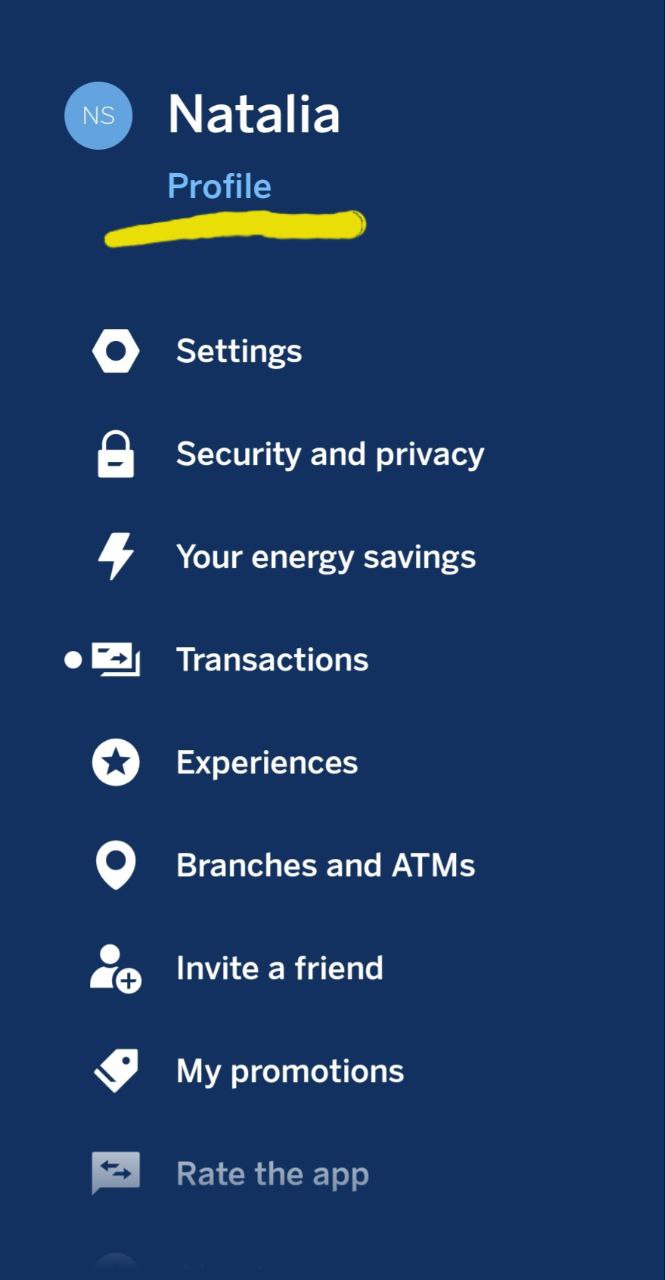
To place this document for BBVA online banking, you need to:
- Download and install BBVA mobile app. You can find it on official BBVA website: https://www.bbva.es/en/personas/apps.html or on Play Store or Play Market.
- Set password to login to BBVA online banking. Once you've downloaded the application, you can register using the Set password button. You can create the password using NIF, NIE, ID Card or Passport.
- Log in to BBVA mobile online banking.
- In the upper right corner, click on the Menu.
- Click on the word Profile under your name. Yes, this menu item does not look like a menu item, but it is.
- Next, select Documents and certificates and attach the appropriate document, for example, model 036, 037 or model 840.
Your document will be verified within a few days, if it turns out to be incorrect, you will receive a notification by email.
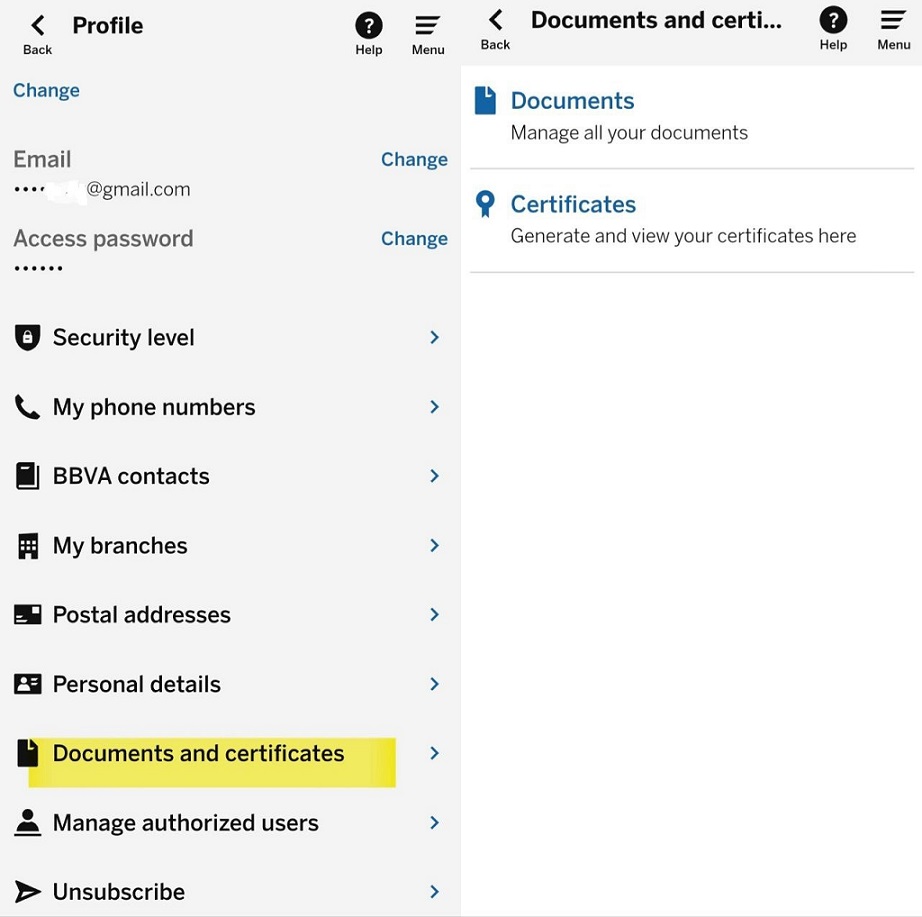
After completing the verification, you will be able to fully use your BBVA online banking. Through the BBVA mobile application, you will be able not only to send and receive transfers from account to account, you will also have the opportunity to schedule meetings with bank representatives at a certain time in a certain office.
