WeChat login comes in handy if you want to expand your circle of friends and array of abilities with the WeChat app, which is cool.
WeChat is a Chinese multi-purposed social media developed by Tencent that is mostly used in China, but has become more open to American users recently. WeChat provides a bunch of cool features that are unique to this app and is described as “app for everything” by Chinese users.
To become user, follow the guide in this article.
How do I login to WeChat?
To sign in to WeChat just choose between mobile app, PC desktop program and a browser website. Pick one or all of them, the paragraphs below explain how to log in to WeChat!
Login to WeChat mobile app
Start using WeChat through the app after you get it from respective App Store. The software is available for both iOS and Android supported devices.
Launch the app. Tap “Log In”. Enter your phone number and then password. Another option is to log in with SMS verification code. If you choose this one, the code will arrive via SMS and you should enter it instead of a passcode.
After that, you are logged into WeChat.
Note! There are additional ways to log in to WeChat, to do it with Facebook is also possible.
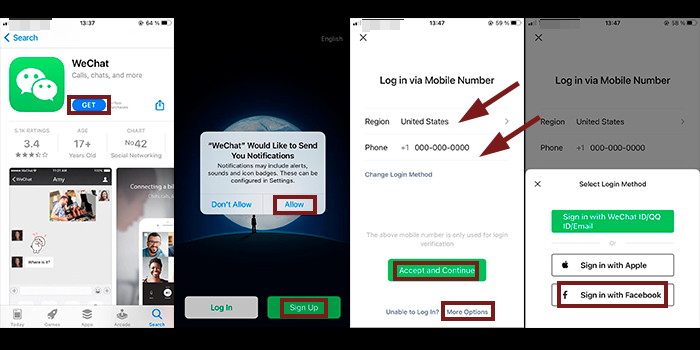
Screenshot taken from WeChat Mobile App
Login to WeChat using online website and desktop client
Logging into WeChat online or with the WeChat program is similar to WhatsApp login procedure. To use these clients you must have WeChat installed on your phone.
Go to wechat.com or launch the desktop app. Both will show you a QR-code that you need to scan with your WeChat opened on the mobile device. To open the scanner, go to “+” icon in the upper-right corner of the screen. Tap “Scan QR Code”. Do as instructed and then tap “Log In” on your device. Now you can use desktop and web versions of WeChat.
How to sign up for WeChat
WeChat offers three clients that can be accessed: online, via mobile and a PC respectively. To sign up you can use only mobile version of the app, though.
There are three ways to sign up to WeChat: with phone number, Facebook or Apple. Facebook option is faster and more convenient if you have people who use WeChat in your friend list.
Sign up for WeChat with phone number
Launch the WeChat app and tap “Sign Up”, then “Sign Up via Mobile”. You will be redirected to Sign up by phone number page. Here you’ll need to pick a username, profile photo (optional), enter your phone number and a password (pick a strong one).
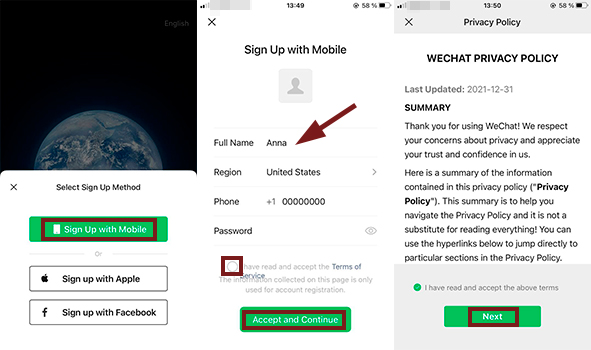
Screenshot taken from WeChat Mobile App
After that you’ll need to go through a multiple security check. First, agree to a Privacy Policy. Then verify that you are not a robot by a simple sliding captcha. After that, prove your mobile phone valid by entering a code that will arrive to you via SMS. Only then, you’ll finish the registration process, but it doesn't mean you will be able to use WeChat right away. The point is someone else must confirm your personality by scanning the QR code you got.
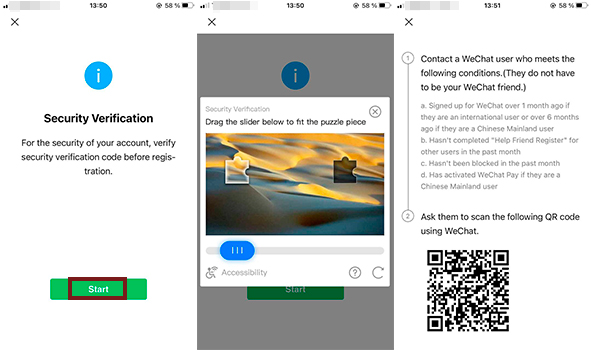
Screenshot taken from WeChat Mobile App
Sign up WeChat without friend verification
Register in WeChat without friend is also possible. You have two possibilities, but the first may be useless, the second even dangerous:
- Write to WeChat Support Team.
- Many companies and people can help you with the issue for money. Note! Be careful, some of them may be scammers!
Sign Up for WeChat without phone number
Create WeChat account without phone number using emulator. Just choose the most appropriate one and follow instruction below about signing up for WeChat with phone number. There are not many differences, but think twice before doing it, as this part is not safe.
Sign up WeChat using email
Create a WeChat account with email is not possible. No way.
Sign Up for WeChat using Facebook account
To sign up on WeChat via Facebook Account, launch the app and tap “Sign Up”. Tap “Sign Up via Facebook” next. WeChat will offer you to login on Facebook first or continue as your current Facebook profile if you have Facebook app installed. Tap “Continue”, when you’re done.
Check or correct your name (it picks your Facebook profile name as default), add your phone number and password. Tap “Sign Up”, when you’re finished. You will then see the Privacy Policy. Read it thoroughly and decide whether you want to agree to the terms or not.
After agreeing to the Terms tap “Next”, you will have to go through Security Check. It usually consists of moving the slider to make a lost piece to match the picture. After that, you’ll need to enter verification code. This step doesn’t finally conclude your registration. Your friend has to confirm your identity by scanning the WeChat QR code.
You can start using other useful apps via Facebook, but in a simpler way. For example, there is no problem logging into Messenger Facebook it will take you quite a bit of time.
