Logging into Youtube is very easy, but the potential is unlimited. After you signed up into Youtube, you can access features that are only available to registered users: subscribing to channels you like, like videos, create playlists and even your own Youtube channel. To help you with the first step, this page was created. Let's start!
Youtube is a large platform, social media, website and mobile application that was founded back in 2005. Now it's a part of a Google LLC and operates as its daughter company. As for 2019, the website has total of 2 billion active users with 30 million users that visit the website every day.
The main purpose of Youtube is to allow users to upload, watch, share videos, comment on them, rate them and subscribe to other users. The content of website is various: from cat videos to brief introduction to rocket science. To get the whole experience of Youtube, you should sign up on the website. Let us proceed.
YouTube Sign Up
There is only way to sign up for Youtube - by creating a Google Account. To start, go to "youtube.com" and press "Sign in" button in the upper-right corner of the screen.
There would be a window that looks like this:
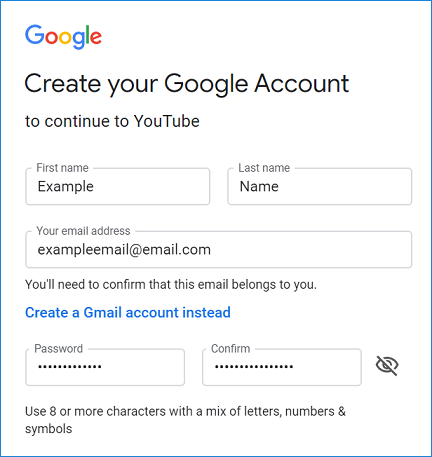
Screenshot of Google website accounts.google.com
Click "Create account" to do exactly that. You will then need to type your name into the blanks and the email address that you're currently using.
Note: if you would want to use Gmail eventually, follow this link to register Google Account with Google Mail.
Then you will need to create a password. Youtube password should be 8 or more characters. It's suggested to use letters, numbers, upper case and special characters. This will make your account well-protected.
Tip: in case of password theft or loss check how to restore Youtube account password.
After you've done, click "Next". This will take you to the verification page. Check your mailbox - the code will be right there. Fill the blank form with code and click "Verify". Then should add your phone number. Google will send you a 6-digit password that will verify that you're a living being that owns this number.
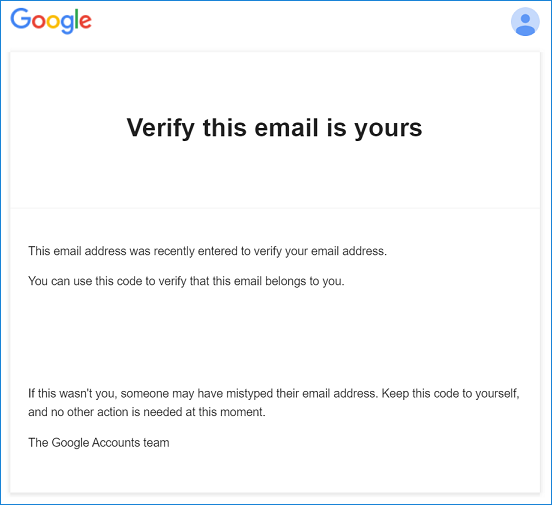
Screenshot of Google website accounts.google.com
Tip: don't be afraid to link your phone number to your Google Account as it will be very handy when it comes to password recovery - you will be able to perform it in a few taps.
The next step of registration is agreeing to Privacy and Terms. Read the text carefully and decide whether of not you want to proceed further. Click "Agree" if you do. This concludes the creation of a new Google Account. You can use other Google Services with it.
YouTube Sign In
Already have a Youtube or Google Account? Click "Sign in" in the right top corner of the screen. Then type your email address, phone number or username and click "Next". Then enter the correct password for your respective data. Click "Sign in" and you're all set to go explore Youtube!
See Also: Google Play Account
