Some sections of Wordpress.org, e.g. Plugins and Support (Forums) sections, require login and password to use the featured content of these sections. This is a tip allowing you quickly registering and login to Wordpress site.
How to Login into Wordpress
Sections requiring login to Wordpress main website provide quite similar login form. Open the section you need and you will see this form just under the section list panel.
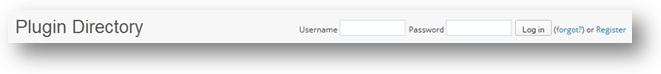
This is a form for Plugins section.
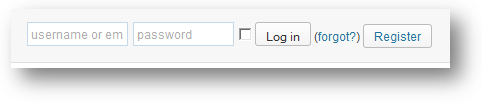
This is a form for Forums section. As you see, these forms are a bit different.
- If you need to register, press the "Register" button and read the appropriate section of this article to learn about choosing your Wordpress login and password.
- If you need to enter the Wordpress using an existed pair of login and password, please go to the next section of this article.
- If you cannot login to Wordpress, maybe you forget your login or password. In this case, press the "forgot?" link on the Wordpress login page, and read the section of this article called "Retrieving Your Login and Password from Wordpress".
Login to Wordpress Page
Just enter your username (another term for login) and password into the appropriate fields of the login form. The unnamed checkbox after the password field allows you to stay logged in to Wordpress when checked; mark it if you are using the trusted computer (e.g. your own laptop).
Forums section login allows you using your E-mail (selected when you register to Wordpress, see below) instead of username as your login. The password is same for both username and E-mail logins. Click the "Log in" button, and Wordpress redirect you after login to the chosen section.
Choosing and Registering Your Wordpress Login Data
Clicking on a "Register" button, you can create a new Wordpress.org account to appropriate section. For "Support (Forums) section, after clicking this button you will see the next form for registering:
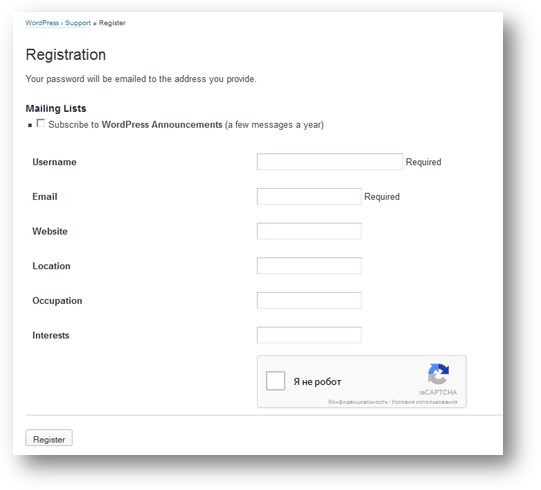
Note that the "reCAPTCHA" option, assuring you are not a robot, always presented at your own language (due to embedding of this tool from another web service).
To secure your Wordpress.org login, use the next tips:
- Username: Do not use some obvious combinations, such as your name or date of birth or the two these components together. Combine your personal signs with some easy-to-learn sequences, such as mythological or cultural symbols.
- Email: You must have an access to the email address you are using for registration. Do not use lost, shared or scarcely used email addresses, or else you greatly increase your chances to lose your Wordpress.org account data (see below).
After a couple of minutes, you will receive the letter on your E-mail containing your Wordpress password. Test your login and password immediately by logging into Wordpress.org. If your first login is successful, congratulations! You are a member of Wordpress community now.
Note: Registration for Plugins section has no differences with Forums section registering. Exactly, the Forums and Plugins login to Wordpress.org site is the same.
Retrieving Your Login and Password from Wordpress
Actually, you cannot recover your login from Wordpress. Using your E-mail provided on registering, you can find your registration letter containing username and password. If you forget your E-mail data, please re-register on Wordpress.org.
If you forget the Wordpress.org password, please click on the "forgot?" link just after the password field. You will see the recovery form:
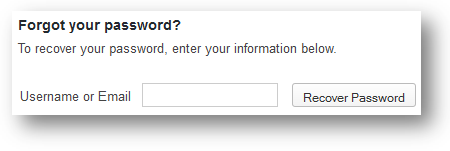
Enter your login and click to "Recover Password". You will receive your password to Email provided by you when registering. Use this password to log in as normal.
You can use Wordpress.org forums or plugin data section for many daily operations, such as taking advices about Wordpress backup, site configuring or downloading plugins you are need. In all cases, login to Wordpress and use the main site of the projects to achieve all your goals!
