ICICI bank login is an important thing that can make your financial management easier. ICICI customer login is an important tool useful for your loan checking, money transfers and other transactions. You can free yourself from useless visits to bank office to get some simple documents.
ICICI Bank Login Page
At first you need to go to official ICICI bank website http://www.icicibank.com. Then take a look on a right side of your screen and you will find large navigation bar with simple menu on it. You also can press hide if you consider it annoying.
After getting on a main page of www.icicibank.com if you are still interested in setting up ICICI banking login you can press "Login" and choose the type of login you want to set up. For some reasons "New user" link hardly can be seen (it can be seen on a dark background) but clicking on it is the shortest way for getting your ICICI bank customer login.
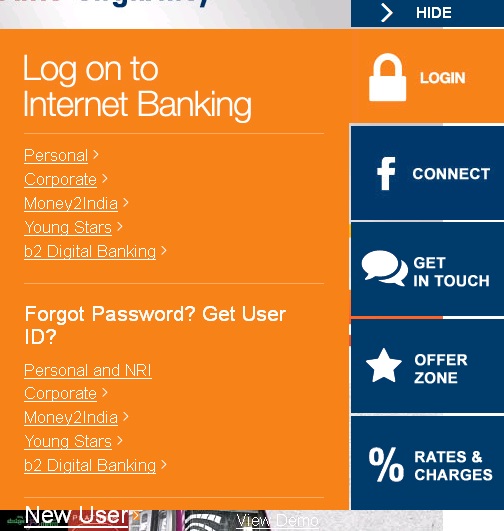
Screenshot of ICICI website www.icicibank.com
At the next page you can find the important information about ICICI Banking login. As it is written on the next page you can get your User ID and Password (these things are obligatory for setting up ICICI bank login) you can find it in your Welcome Kit received at the time of account opening. Then you can just go to menu and click "personal" (you can see it on the screenshot). And then you will be redirected to the page with the bars for your ID and Password for logging in ICICI Internet Banking.
In case if you have forgotten you ICICI bank login password you can simply click on Get Password. To restore your password from ICICI bank login you just need two simple things:
- User ID
- Registered at the bank mobile number
- Optionally: email registered at the bank
To sum up, the ICICI bank offer convenient online banking system that gives you an opportunity to save you time from wasting on useless bank visits. You can manage you assets, make transactions or pay the bill using your Smartphone or desktop computer!
See also: Ebay sign in
